Mooka BL69 Wifi and Bluetooth Projector, 8500L Native 1920 x 1080P Full HD for Outdoor Movie, with carrying bag | White
【Full HD 1080p Projector】 Native 1080p projector with 1920 x 1080 resolution, 8500 Lumens brightness, 10,000:1 dynamic contrast ratio, 16.7 million wide color gamut, clear Full HD image reproduction and natively up to 300", the projector with wifi and Bluetooth provides an immersive viewing experience for gaming and movies.This LED projector has an amazing lifespan of up to 50,000-100,000 hours, with only low power consumption. 65W, less maintenance, more energy saving.
【WiFi Projector for iPhone/Android】The WiFi projector with the latest WiFi connection is compatible with Android/iPhone/iPad/Tablet. Portable projectors allow you to use screen mirroring to wirelessly share and stream videos, photos, movies and some apps like Tiktok and Youtube on your projector screen. No WiFi environment? The phone projector also supports wired connection, just plug your original phone charging cable directly into the mini projector's USB2 (OUT5V) port. InnoFun
【Bluetooth 5.1 Projector Audio】Bluetooth projector built-in Bluetooth 5.1 chip, outdoor projector can wirelessly pair with your Bluetooth speaker, headset, soundbar anytime and anywhere. (Tip: The projector only supports connecting to Audio Devices via Bluetooth). The small projector's built-in HiFi stereo speakers are perfect for those outdoor home movie nights. Additionally, there is an optional standard 3.5mm audio jack on the smart projector for an additional wired speaker or headset.
【Widely Compatible】The movie projector has 2*USB, 1*HDMI, 1*VGA, 1*AV ports and 1*3.5mm audio output, this movie projector for outdoor use is compatible with smartphone, PC and laptop, TV stick, camera, DVD player, USB Flash Drive (64GB) and game box. Due to HDCP copyright issues, Netflix, Hulu, Prime Video and Disney are prohibited from mirroring or mirroring to play movies from the projector, but you can connect your home theater projector to the TV Stick to enjoy the Apps. streaming application.
Frequently bought together
See more

You May Also Like

Full HD 1920x1080P projector with WiFi and Bluetooth for all family entertainment needs and can be used outdoors
The BL-69 home MOOKA projector combines detailed Full HD 1920*1080p resolution with the latest Wi-Fi technology and Bluetooth 5.1 audio functionality and a smart modern design. Bring your family movie screenings to life, delivering a breathtaking entertainment experience.

Experience seeing every detail in a crisp and vivid frame
Stunning Full HD 1920x1080p resolution provides clearer visibility. + Creative Brightness + 30% for outstanding display. The 10,000:1 dynamic contrast ratio displays the full range of colors to create beautiful saturation. Experience your movies or games with sharp images and exceptional colors.

Lifetime 100,000 hours
This LED projector uses a 65 watt LED light source with an estimated lifespan of 100,000 hours, no need for frequent maintenance replacements, less maintenance, just enjoy your favorite movie with any joy. end.
The lens is composed of 6 high-precision and high-transmission coated lenses, which increase the transmission and prevent stray light from interfering with the image and enhance the sharpness of the image. You will have a superior and more natural viewing experience
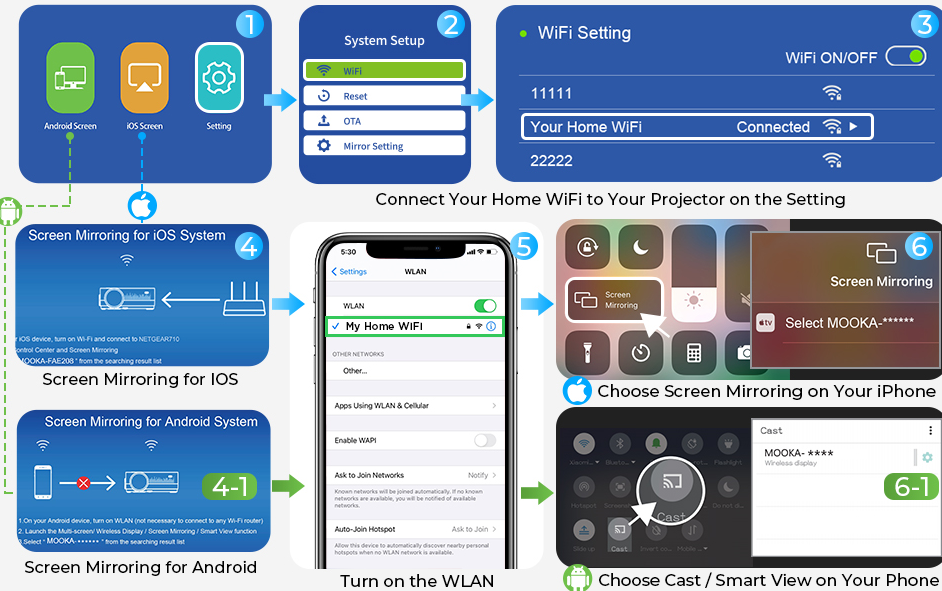
Bring your phone's content to a bigger screen
No one wants to sit around the small screen of their phone watching movies or playing games! The outdoor projector for iPhone and Android Phone can provide 3 versatile big screen viewing experiences, which is definitely a convenient way to view a larger version of a video clip, show off a photo or play a game.
Method 1- Connect wirelessly to your home Wi-Fi
This fast and stable built-in wifi projector will easily cast the content of your smartphone screen (Support iOS/Android) to your projector without the need for an expensive HDMI adapter.
Method 2- Wireless connection without Wi-Fi (Only iPhone support)
Turn on cellular data in your iPhone and search for the projector name if you bring the projector to a party, campsite, vacation, etc. and don't want to deal with cables or the lack of a local Wi-Fi network.
Method 3 - Connecting via USB cable
Also, this portable projector is accessible to connect your smartphone to the USB 2 (OUT5V) port on the projector via your original USB phone charging cable, click to trust the projector on your phone and now you can view photos, play videos and music on one big screen.
Our most recommended method is the first, but before that, you need to successfully connect the projector to your home Wi-Fi. To do this, please follow the steps:
1: Select "Screen Mirroring" in the Input Sources list- Press the "OK" key - Select "Setting" - Enter System Setup to select "Wi-Fi" - Enter and save your Wi-Fi Home password - Connect this projector with your home Wi-Fi successfully.
2: Go back to the "Screen Mirroring" interface - Select the iOS Screen Mirroring function and stay in this interface.
3: Turn on WLAN on your iPhone and connect your iPhone to your home Wi-Fi (Connect the projector to your iPhone to the same local Wi-Fi network)
4: Select "Screen Mirroring" on your iPhone and choose the projector name "MOOKA-xxxxx" for pairing.
Similarity 10%
How to add a news article to your profileHow to submit a request to add Student Works to your profile
https://library.tamu.edu/services/scholarly_communication/scholars/howto_scholars/Scholars_files/tutorials/06News.pdf

Bluetooth 5.1 Function & Built-in Hi-Fi Speaker
Use the Bluetooth 5.1 function of the wifi Bluetooth projector to connect the Bluetooth headset, Bluetooth speaker, soundbar and other audio devices to enjoy the sound freely. Please note that the projector's Bluetooth function is single-channel, which means it can be connected to Bluetooth/speakers/headphones etc. but cannot connect to mobile phone and computer. In addition, the built-in Hi-Fi Stereo Speaker for immersive movie night enjoyment.
To pair a Bluetooth device:
1. Make sure your Bluetooth device is in pairing mode.
2. Enable Bluetooth on the Setup projector audio submenu.
3. Search for your Bluetooth device name to pair with it.
Specifications
Aspect Ratio: 4:3/16:9/Auto
Keystone Correction: ± 15 ° Vertical
Projection Size: 40"- 300"
Throw Distance: 4.7ft - 32.8ft
Power Voltage: 100V-240V, 50/60 Hz
Native Resolution: 1920 x 1080 (1080p)
Bluetooth: Bluetooth 5.1 Funcation
Mirroring Display: WiFi/Mircast /Airplay
Display Technique: 4.3'' LTPS LCD
Luminance: 8500 Lumens
-
{{ getFirstLetter(comment.full_name) }}
 Verified purchase{{ comment.title }} by {{ comment.full_name }} on {{ formatTime(comment.created_at) }}
Verified purchase{{ comment.title }} by {{ comment.full_name }} on {{ formatTime(comment.created_at) }} {{ getFirstLetter(subComment.full_name) }}{{ subComment.full_name }} on {{ formatTime(subComment.created_at) }}Load More
{{ getFirstLetter(subComment.full_name) }}{{ subComment.full_name }} on {{ formatTime(subComment.created_at) }}Load More

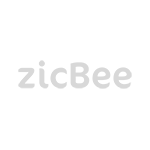

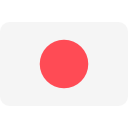



/zicbee.com/files/product/26-10-2022/502f5a72-5952-4c0a-8e63-991fb499e5685b835b663529074f891394fbaebf56ee-6358f88055b47.jpeg)
/zicbee.com/files/product/26-10-2022/screenshot-5-6358f8ebda800.png)
/zicbee.com/files/product/26-10-2022/screenshot-4-6358f9010a634.png)





/zicbee.com/files/product/14-11-2022/screenshot-1-6371f2765f01d.png)
/zicbee.com/files/product/07-06-2022/1-629ec73643265.jpg)
/zicbee.com/files/product/11-11-2022/screenshot-1-636dcfaf8b25f.png)
/zicbee.com/files/product/18-11-2022/screenshot-1-637736579f3c0.png)
/zicbee.com/files/product/15-11-2022/screenshot-4-6372f1db68168.png)
/zicbee.com/files/product/15-11-2022/screenshot-3-63730205bc7b1.png)
/zicbee.com/files/product/27-10-2022/b682bf65-e3e3-46ea-b693-95409b7e71ee4ef71a6055c58b95ec8cdbcb61377021-6359eba97653c.jpeg)
/zicbee.com/files/product/18-11-2022/1-63772436ce44c.png)
/zicbee.com/files/product/09-12-2022/screenshot-686-639297deae522.png)
/zicbee.com/files/product/24-11-2022/native-1080p-mini-projector-wifi-and-bluetooth-upgrade-9200l-hd-bl-48-vidoka-mk1-637f3fedaaa67.png)
/zicbee.com/files/product/27-12-2022/screenshot-468-63aa8fded8b0b.png)
/zicbee.com/files/product/28-10-2022/783ed317-ea42-4303-82de-40989fdcb92ea7755d75b704c82aad3d01de43f07be5-635b5b4987d32.jpeg)
/zicbee.com/files/product/09-12-2022/screenshot-702-6392a483081ea.png)
/zicbee.com/files/product/30-11-2022/screenshot-1-638715a6bec6f.png)
/zicbee.com/files/product/18-11-2022/screenshot-10-6376f6cf27fa9.png)
/zicbee.com/files/product/14-11-2022/screenshot-5-6372028fb2e47.png)
/zicbee.com/files/product/26-12-2022/screenshot-20-63a964067af25.png)
/zicbee.com/files/product/27-10-2022/81f141f7-2696-470f-bbd3-1c1ca604a8ff90be2b910c0dfd0b158ef973e2053863-6359fe2dea259.jpeg)
/zicbee.com/files/product/07-06-2022/1-629ed046ab813.jpg)
/zicbee.com/files/product/07-06-2022/1-629ecad1d3517.jpg)