Air Purifiers for Home, Works with HomeKit Alexa, Smart Air Purifier with Handle, Auto Mode, 19db, 0.08 µm Particles Captured | Dark Gray
❄ Portable and Highly Efficient: Small but mighty! Smart air purifier P1 purifies the air across in rooms and living spaces as large as 180-320 ft² (17-30 m²) in about 10-20 minutes. It is especially designed for the bedroom, kitchen, and nursery leaving them healthy, pure and full of fresh air. The smartmi Air Purifier P1 has been passed AHAM AC-1-2019 Test. The certification document has been provided.
❄ Smart Control: Busy cooking, caring for your baby, or far away from home? With smartmi's smart control at work, have no fear! Such situations are perfect for using your voice, or the app on your phone, to control your smart air purifier P1. It is compatible with Homekit, Alexa, Google Assistant and the smartmi link app, which are all upgraded for better smart control.
❄ Auto Purification: Equipped with an accurate laser sensor, smartmi air purifier P1 can detect particles from 80-90 nano to 0.01 mm. Auto mode then automatically detects and absorbs impurities, such as pet dander, pollen, smoke, etc., in the air depending on their concentration. The H13 HEPA filter guarantees high efficiency in filtering small particles, and helps soothe your skin or annoying problems, if any.
❄ Real-Time Display: The portable air purifier P1 can display PM2.5 and PM10 data and notifies you when the concentration exceeds 150. Also, the pollen icon uses different colors to inform you about the current air condition.
❄ Minimum Noise and Maximum Efficiency: It's so quiet, you won't even realize it's working. The air purifier P1 is perfect for the bedroom and nursery as it its minimum noise level is 19db, which is even lower than your breath, while the maximum noise level is only 49db, which is still a lot lower than your voice while you're talking!
You May Also Like
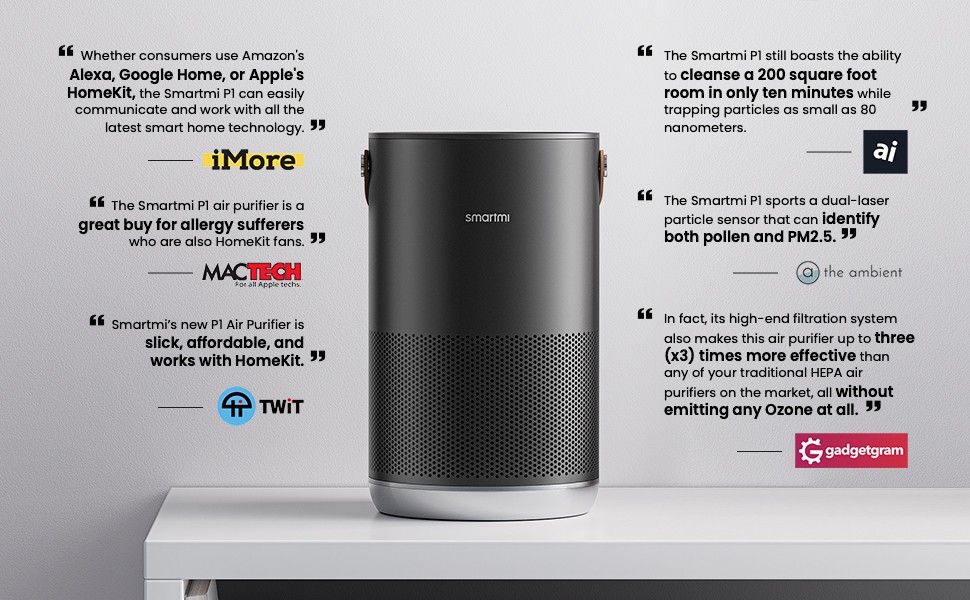

Connect the unit to the app so you can easily set a timer, turn off the display, check the filter's life span and control every other function from your phone.

To get H13 HEPA filter out of the unit, you turn over the device and rotate the filter to remove it. For higher efficiency, we recommend replacing the filter every six months.

Whether you feel uncomfortable with airborne particles, or with annoying odors, you can find the suitable filter to meet your needs.

Thanks to the air purifier's round shape, the unit can capture pollutants from every angle, leaving particles with no way to escape in the room.
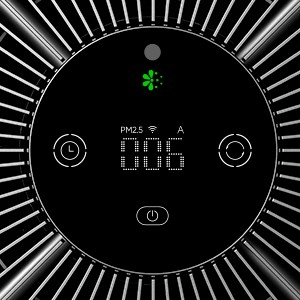
Check the air purifier's current air quality in your room using the easy-to-operate, one-touch display feature.
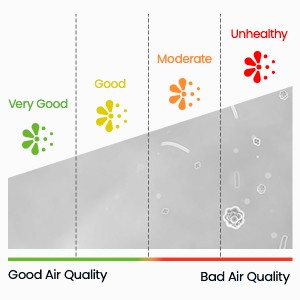
The dual-sensor provides data about the pollutant concentration and overall air condition, and you can adjust the fan speed according to the insights.

Hold down the Timer and Mode Selection buttons simultaneously for 5 seconds until you hear a sound, and the WiFi icon on the screen will flash.

Tap the top-left icon of your screen to open your personal page. Please DO NOT tap the “add to device” on the homepage.

Tap “HomeKit Data” to find the connected device and tap “Access” to connect it to the app. And then refresh the homepage to complete the connection.
Note:
Before you can connect the device to the Home app, make sure your phone is using 2.4 GHz Wi-Fi. If it is 5 GHz Wi-Fi, disable the Auto-Join function for 5 GHz Wi-Fi.
Please make sure both your phone and the device are using the same network (or the same router). Doing otherwise will cause the device to go offline.
Please update your phone to the latest version.
Please check on the smartmi Link app if the device firmware has been updated to the latest version. See the figures below for instructions on firmware updates.

-
{{ getFirstLetter(comment.full_name) }}
 Verified purchase{{ comment.title }} by {{ comment.full_name }} on {{ formatTime(comment.created_at) }}
Verified purchase{{ comment.title }} by {{ comment.full_name }} on {{ formatTime(comment.created_at) }} {{ getFirstLetter(subComment.full_name) }}{{ subComment.full_name }} on {{ formatTime(subComment.created_at) }}Load More
{{ getFirstLetter(subComment.full_name) }}{{ subComment.full_name }} on {{ formatTime(subComment.created_at) }}Load More

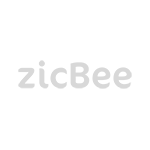

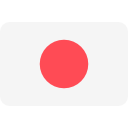





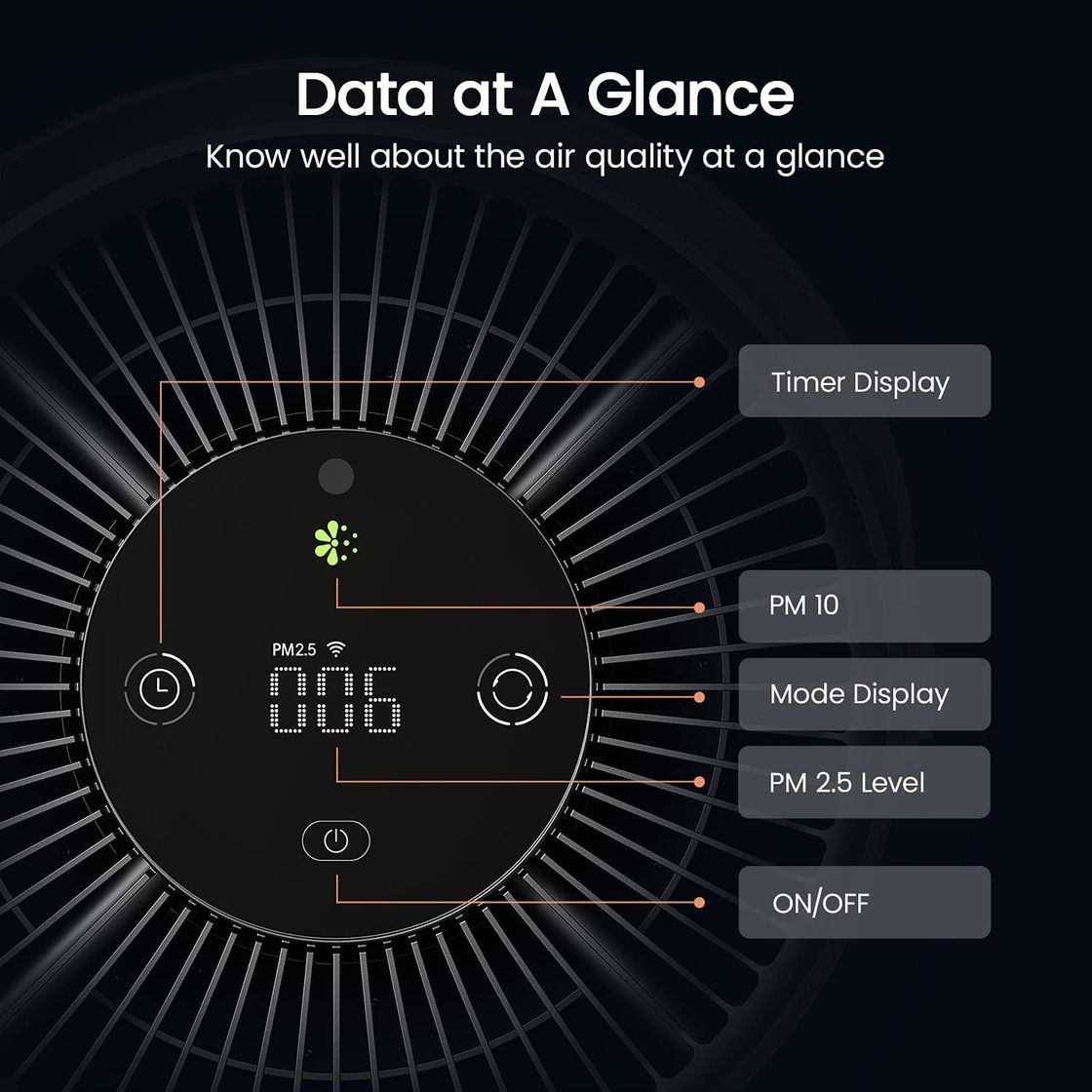



/zicbee.com/files/variant/10-01-2023/71acc1uaeql-ac-sl1500-63bd2b613cc14.jpg)
/zicbee.com/files/variant/10-01-2023/61efx3tuzzl-ac-sl1500-63bd2b6123a57.jpg)
/zicbee.com/files/variant/10-01-2023/71f0dzyn-rl-ac-sl1500-63bd2b614a96a.jpg)
/zicbee.com/files/variant/10-01-2023/71hjfv7nlkl-ac-sl1500-63bd2b6163a6e.jpg)
/zicbee.com/files/variant/10-01-2023/71jr2gi9vwl-ac-sl1500-63bd2b617c723.jpg)
/zicbee.com/files/variant/10-01-2023/71umiahpj6l-ac-sl1500-63bd2b6195b9c.jpg)
/zicbee.com/files/variant/10-01-2023/71zeqncq-yl-ac-sl1500-63bd2b61ae4ef.jpg)
/zicbee.com/files/variant/10-01-2023/81qsnwjl5el-ac-sl1500-63bd2b61c6f0a.jpg)
/zicbee.com/files/variant/10-01-2023/619a5lyhqbl-ac-sl1500-63bd2b61e056f.jpg)





/zicbee.com/files/product/09-11-2022/1-636b5e3907c59.png)
/zicbee.com/files/product/10-11-2022/1-636c5b86c5018.png)
/zicbee.com/files/product/11-11-2022/screenshot-1-636e0af8dce5c.png)
/zicbee.com/files/product/10-11-2022/1-636c6f88a891f.png)
/zicbee.com/files/product/15-11-2022/1-6372ffda2c563.png)
/zicbee.com/files/product/07-11-2022/screenshot-1-63686af764da7.png)
/zicbee.com/files/product/07-11-2022/screenshot-1-636881481a4c5.png)
/zicbee.com/files/product/11-11-2022/1-636e013344ce6.png)
/zicbee.com/files/product/18-11-2022/screenshot-180-6376f35d27b22.png)
/zicbee.com/files/product/18-11-2022/screenshot-162-6376e7959e2ff.png)
/zicbee.com/files/product/09-11-2022/screenshot-1-636b6a1776d9e.png)
/zicbee.com/files/product/07-11-2022/0e93f77d-2756-4cf4-a96b-180dd45bd3c6625d0970f7590753b355cf7aa7347219-6368b7b6d3ed6.jpeg)
/zicbee.com/files/product/12-11-2022/1-636f12655adae.png)
/zicbee.com/files/product/17-11-2022/screenshot-60-6375f088e880b.png)
/zicbee.com/files/product/14-11-2022/screenshot-10-6371a1616cee1.png)
/zicbee.com/files/product/03-01-2023/screenshot-841-63b3db4bc55a1.png)
/zicbee.com/files/product/14-11-2022/1-637204ecd03e3.png)
/zicbee.com/files/product/14-11-2022/1-6371af5310827.png)
/zicbee.com/files/product/14-11-2022/1-6371bb41c84b5.png)
/zicbee.com/files/product/14-11-2022/1-6371f01ba4197.png)