BroadLink Smart Bulb, 10W RGB Dimmable Wi-Fi LED Smart Light Bulbs A19 800lm Color Changing, Works with Alexa, Google Home, Siri and IFTTT, No Hub Required (2-Pack)
- 👉VOICE CONTROL & IFTTT – BroadLink Smart light bulb works with Alexa or Google Assistant (“BroadLink”skill). Just say to your Echo or Google Home/Nest speakers to control your smart lights. You can also use Siri on iPhone for voice control or use IFTTT for more potential home automations. Note: If you can't connect it to Alexa/google home successfully under NoApp setup way, you can also BroadLink App to set up the device first which has quick access to link Alexa/google home directly.
- 👉MULTICOLOR & DIMMABLE – With RGB color changing dimmable LED light bulbs, you can create your favorite light effects with 16 million colors, tune it from warm to cool white (2700-6500K) or dim the brightness (0-100%) for watching movie or before sleeping.
- 👉REMOTE CONTROL & SCHEDULES – Control smart bulbs individually or in groups from anywhere. Set up schedules to turn on/off wifi bulb with single timer, repeated timer, delay timer or random timer or at auto sunrise/sunset time. Use Away Lighting on Alexa to turn off all light bulbs when you leave home.
- 👉SCENES & ROUTINES – Color changing light bulbs allow you to create different scenes for reading, dinner, movie or sleeping to match your needs, or set up routines for automated controls such as when the door is opened, turn on lights, or when the media player is turned on, dim light bulb to 20%.
- 👉SIMPLE SETUP & USE – Set up BroadLink smart home devices using "NoAPP" technology without any apps, and just use Alexa or Google Home app to control your smart LED bulb. BroadLink App is also available for more home automation function. NOTE: Requires a secured 2.4GHz Wi-Fi network.
Frequently bought together
See more



The innovatively designed BroadLink smart bulb allows you to control wattage, brightness, and color by voice through your Echo speaker or google home.
- Alexa or Google voice control
- Dimming, warm/cool, RGB color
- Set a schedule, group or scene
- Fade in/out transition effect

Connect the activity to Alexa and Google Assistant to add hands-free voice control to your lights. Just say "Alexa, turn on the kitchen light" to light it up

You can set the brightness from 0% - 100% depending on your needs. Adjust the lighting from cool to warm for your relaxed mood. Change favorite color as you like

Use your BroadLink app to easily schedule lights on/off whether at home or away with the brightness you desire.

Trigger scenes when you have a house party, watch a movie, or read a book. Set routines to automate your daily life, you can set the light to warm when it's cold

You don't need to control the lights one by one. You just need to add them to the group and turn them on/off at the same time with just one tap at the Alexa app

With Away Lighting, Alexa can automatically turn lights on or off to feel like you're home when you're away. To use Away Lighting effectively, set up the Alexa app with the Broadlink light bulb.
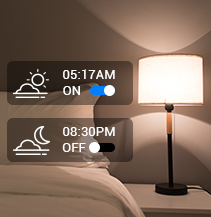
You won't need a timer for the alarm. With this smart light bulb, there is a built-in sunrise and sunset mode that allows you to automatically turn on and off the lights according to your schedule.

More intelligent enhancements with IFTTT. Your customization of this smart bulb automation can even work in conjunction with other branded products or services.

Power on the bulb and turn it off and on for 5 times until it flashes continuously. Then open the smart phone to connect to the Wi-Fi network named “BroadLink_WiFi_Device”.
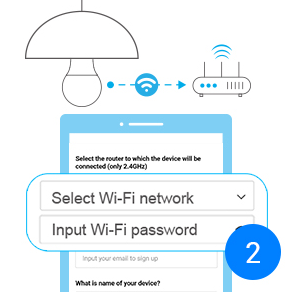
Get an automatic pop-up landing page on your phone and fill it out so your bulb is connected to your home Wi-Fi network

Activate the "Broadlink" skill in the Alexa app or the Google Home app, instantly link your email address, and explore devices. You can then use your voice to control this light bulb with the Echo.

-
{{ getFirstLetter(comment.full_name) }}
 Verified purchase{{ comment.title }} by {{ comment.full_name }} on {{ formatTime(comment.created_at) }}
Verified purchase{{ comment.title }} by {{ comment.full_name }} on {{ formatTime(comment.created_at) }} {{ getFirstLetter(subComment.full_name) }}{{ subComment.full_name }} on {{ formatTime(subComment.created_at) }}Load More
{{ getFirstLetter(subComment.full_name) }}{{ subComment.full_name }} on {{ formatTime(subComment.created_at) }}Load More

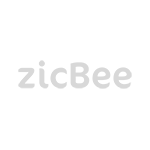

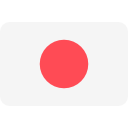



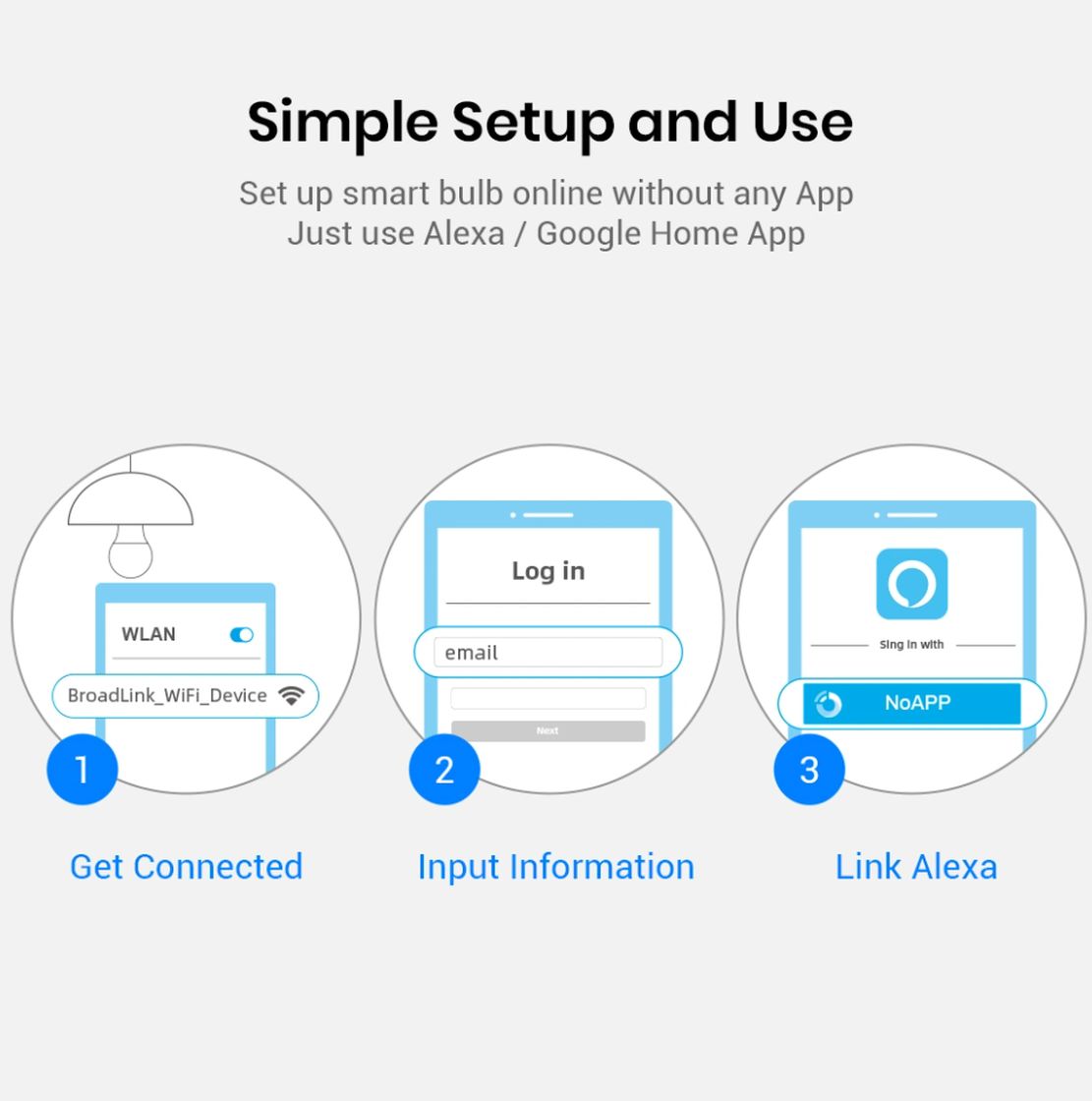

/zicbee.com/files/product/23-12-2022/1-63a5534d45d61.png)
/zicbee.com/files/product/23-12-2022/2-63a5534d7a24d.png)
/zicbee.com/files/product/23-12-2022/3-63a5534e02d36.png)
/zicbee.com/files/product/23-12-2022/4-63a5534e5aa3a.png)
/zicbee.com/files/product/23-12-2022/5-63a5534e774af.png)





/zicbee.com/files/product/23-12-2022/1-63a56b606d040.png)
/zicbee.com/files/product/23-12-2022/1-63a5503492e50.png)