Dbpower L22 Wifi Projector 8500 Lumens with 4.3’’ Lcd Inner Screen, 200" Giant Screen Display & Hi-fi Stereo Speaker | Silver + Black
- [Upgrade 8500 Lumens with 4.3’’ Lcd Inner Screen ]: Dbpower L22 wifi projector adopts the latest 4.3’’ Lcd display technology with advanced Led light sources, bright over 200Ansi-8500Lux, 3500:1 contrast ratio, 1280*720p native resolution, supporting 1920x1080p highest resolution makes it brighter than other 4’’ Lcd screen mini projectors on the market. It’s ideal for home entertainment in dark. Not recommended for Power point, Word, Excel or business presentation.
- [2021 Wireless & Wired Sync Screen Function]: Dbpower L22 Wifi projector adopt the latest Wifi smart phone synchronize screen technology can easy connect your ios/Android device by simply connecting your WIFI or directly connect the projector by your phone USB cable, no need to buy extra Hdmi adapters or download apps will make screen mirroring come true. The Mirror display function doesn't support protected videos, because of copyright. (Netflix, Amazon Prime Video and Hulu).
- [200" Giant Screen Display & Hi-fi Stereo Speaker ]: Dbpower L22 video projector will release a 40"-200"display with projection distance 4ft-19.6ft. With the built-in Hi-fi Stereo speakers, this small projector can deliver booming sound with crystal-clear audio quality and provide a wonderful listening experience for you. Also, you can add your own external speaker for a better sound via 3. 5mm audio input.
- [High Compatibility and Wide Application]: With Hdmi, Vga, Av and Usb interfaces, our Dbpower L22 home movie projector is compatible with Tv Box, Amazon Fire Tv Stick, Pcs, Laptops, Tablets, Speakers, Chrome Book, Dvd players, Usb Flash Drives, Google chrome, Media players, iPad, iPhone and Android Smart phones. It can be applied to many scenarios, such as Home Theater/Cinema, Video Game, Party, Outdoor Entertainment.
Frequently bought together
See more

You May Also Like

As a result of our research, more and more customers are using smartphones such as ios/Android devices to connect their projectors. That's why the Dbpower engineering team developed his L22 WiFi projector. This allows him to easily connect ios/Android devices by simply connecting WiFi to the projector, or connect the projector directly with his Usb cable on the phone. No need to buy an extra Hdmi adapter or download an app to achieve wireless screen mirroring.
Upgraded 8500 lux (over 200 Ansi), 4.3 inch Lcd screen, native resolution 1280*720P, full Hd 1080P support, 200 inch display image, portable carrying case comes with digital zoom and sleep timer functions. It is a most cost-effective product for customers and more convenient for travel and business customers. 30% brighter and clearer than comparable 4-inch native 720p projectors on the market, offering arguably the best home cinema experience.

Wireless and wired connectivity with smartphones ios/Android/tablets
Simply connect your smartphone and tablet to the projector via WiFi, no additional cables required.
For ios users: Easily connect your iOS device via WiFi settings or your smartphone's Usb cable. (Note: ios 30P interface devices cannot be supported.)
For Android users: Use the Cast Screen feature to project your mobile display to the projector in two steps. Or simply through your mobile device's cable. (Note: It can only support Android 4.1 and above. Please use the original mobile cable. (A separate speaker is required in the cable state)
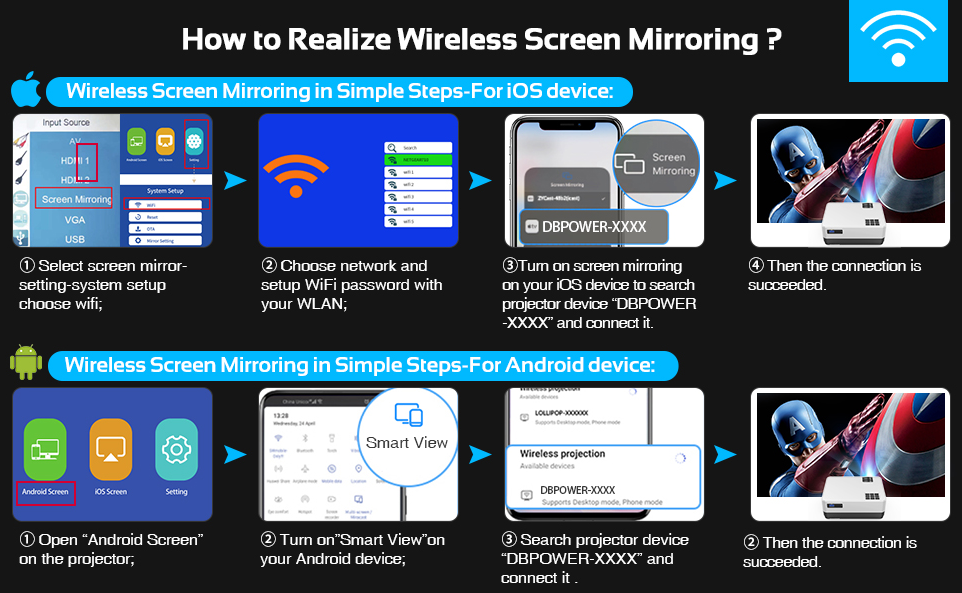
Wireless Screen Mirroring in Easy Steps
- For ios Devices:
1. Turn on the projector and select “Set up”.
2. Select a network and set a Wi-Fi password to connect the projector to his Wi-Fi router.
3. Open "ios Screen" on the projector and connect your iOS device to the same his Wi-Fi router.
4. Turn on screen mirroring on your iOS device, search for the projector device "Dbpower-xxxx" and connect it. Wireless Screen Mirroring in Easy Steps
- For Android Devices:
1. Open “Android Screen” on the projector.
2. Turn on WiFi and enter the "Settings" of your Android device.
3. Turn on "Smart View" on your Android device.
4. Find and connect the projector device “Dbpower-xxxx”.
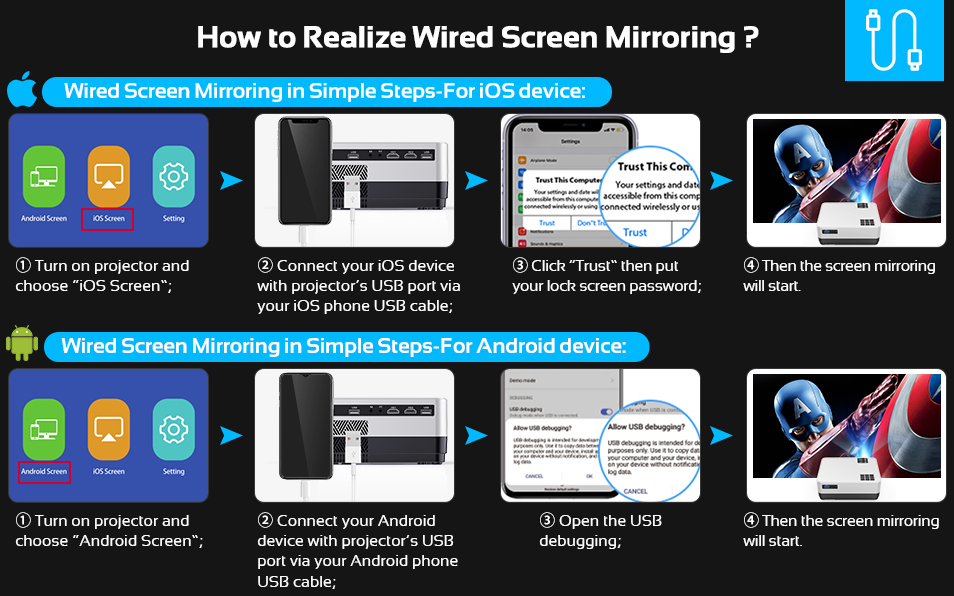
Wired Screen Mirroring in Simple Steps
-For ios device:
1. Turn on the projector & select “ios Screen”.
2. Connect your ios device to the Usb port of the projector using the iOS phone's Usb cable.
3. Click Trust and put your lock screen password.
4. Screen mirroring will start. Wired Screen Mirroring in Easy Steps
- For Android Devices:
1. Turn on the projector and choose “Android Screen”.
2. Use your Android phone's Usb cable to connect your Android device to his 5V output port on the projector.
3. Open usb debugging.
4. Screen mirroring will start.
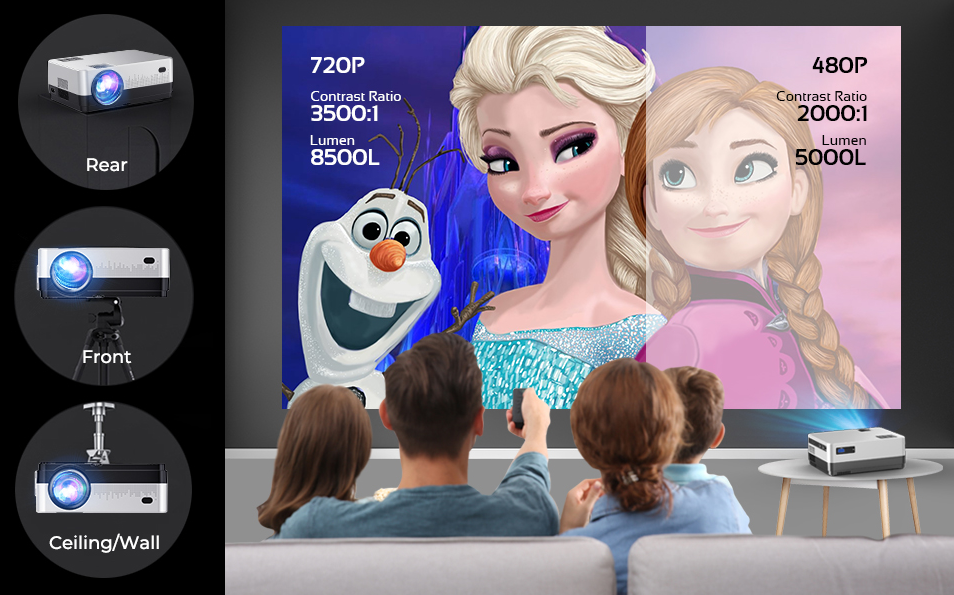
8500Lux High Brightness, Upgrade Full Hd Visual Performance
Introduced the latest 2021 Led light technology to project a crisp 8500 Lux (over 200 Ansi) image. Our native 720p WiFi projector's 4.3" Lcd screen is 30% brighter and clearer than comparable native 4" 720p projectors on the market. Arguably the best home theater experience. What's more, this technology is easy on the eyes and allows you to enjoy movies, sports and Tv.
3500:1 high contrast
A high-contrast ratio video projector allows you to enjoy crisp shadow details and deep black levels, adding depth and dimension to your images for a realistic, dynamic and colorful projected image quality.
Multi-projector mode
You can flip the image in the settings. If you want to save space, we recommend mounting it on the ceiling.

-
{{ getFirstLetter(comment.full_name) }}
 Verified purchase{{ comment.title }} by {{ comment.full_name }} on {{ formatTime(comment.created_at) }}
Verified purchase{{ comment.title }} by {{ comment.full_name }} on {{ formatTime(comment.created_at) }} {{ getFirstLetter(subComment.full_name) }}{{ subComment.full_name }} on {{ formatTime(subComment.created_at) }}Load More
{{ getFirstLetter(subComment.full_name) }}{{ subComment.full_name }} on {{ formatTime(subComment.created_at) }}Load More

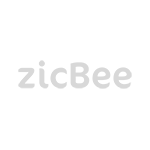

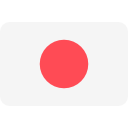


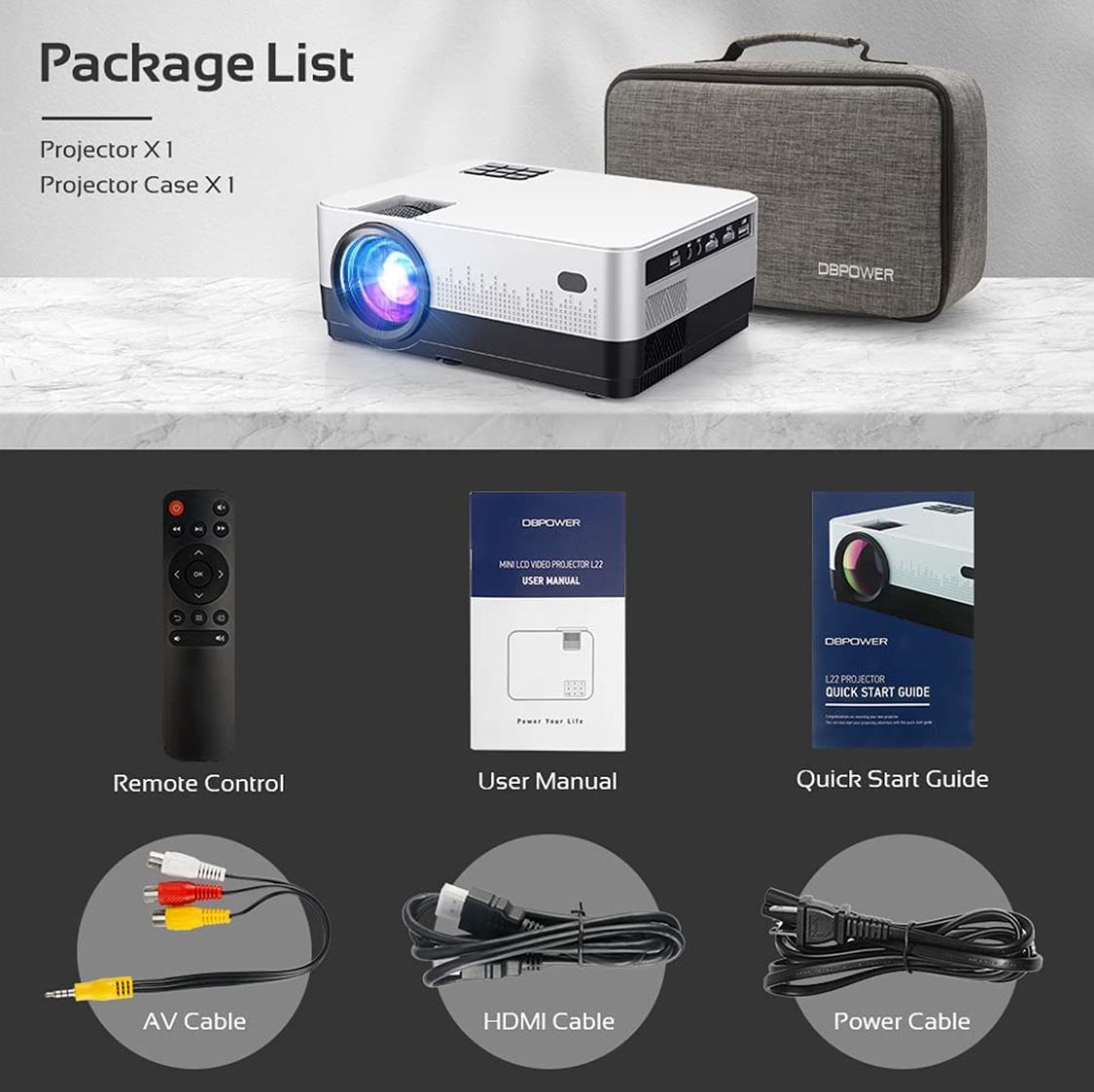





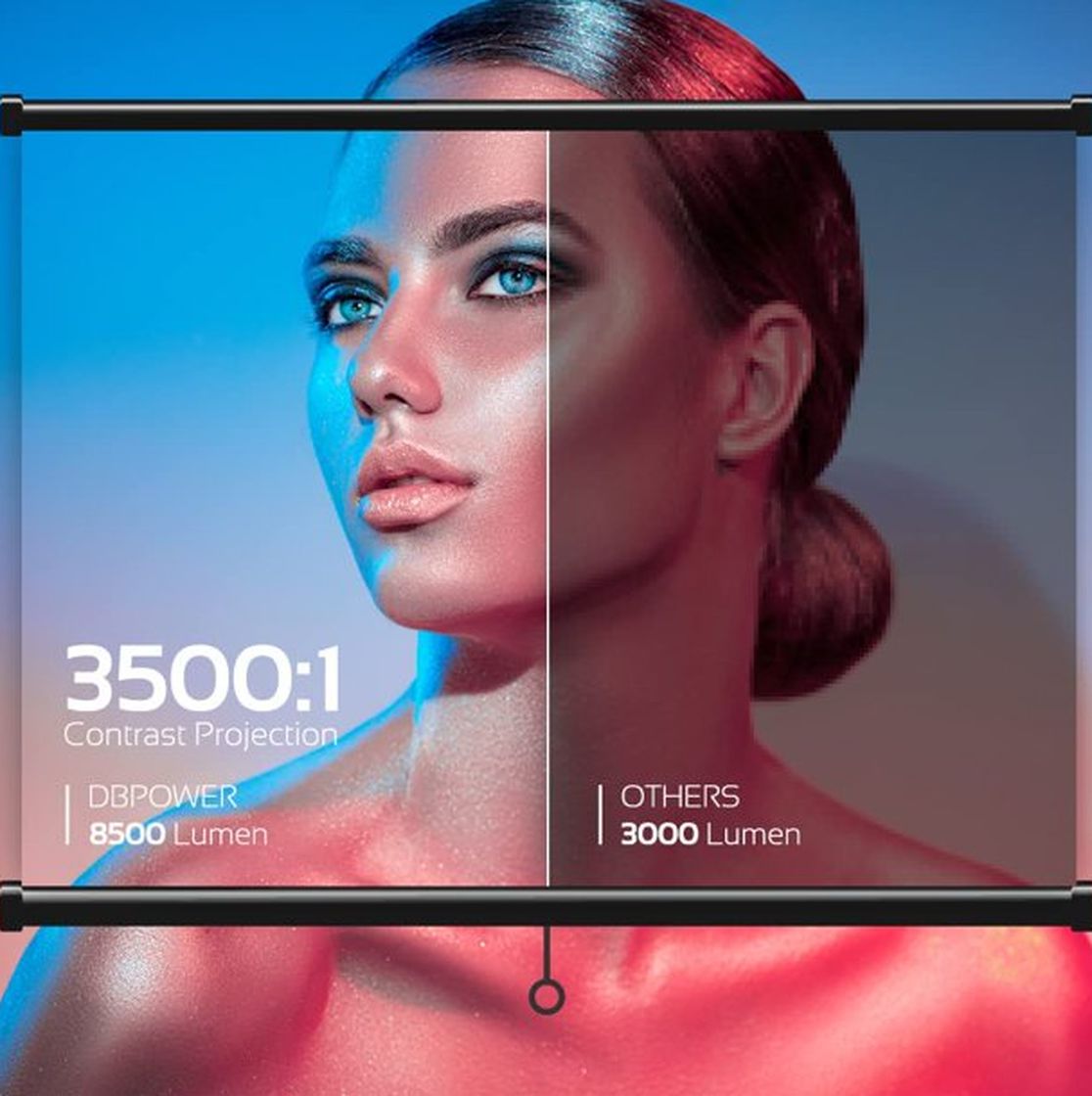
/zicbee.com/files/product/18-11-2022/1-63772436ce44c.png)
/zicbee.com/files/product/18-11-2022/8-637724359abc5.png)
/zicbee.com/files/product/18-11-2022/7-63772435bcf53.png)
/zicbee.com/files/product/18-11-2022/6-6377243602d29.png)
/zicbee.com/files/product/18-11-2022/5-6377243624571.png)
/zicbee.com/files/product/18-11-2022/4-637724364a726.png)
/zicbee.com/files/product/18-11-2022/3-6377243679acc.png)
/zicbee.com/files/product/18-11-2022/2-637724369ddbd.png)
/zicbee.com/files/product/18-11-2022/9-637724356d97d.png)





/zicbee.com/files/product/14-11-2022/screenshot-1-6371f2765f01d.png)
/zicbee.com/files/product/09-12-2022/screenshot-702-6392a483081ea.png)
/zicbee.com/files/product/27-10-2022/b682bf65-e3e3-46ea-b693-95409b7e71ee4ef71a6055c58b95ec8cdbcb61377021-6359eba97653c.jpeg)
/zicbee.com/files/product/15-11-2022/screenshot-3-63730205bc7b1.png)
/zicbee.com/files/product/27-10-2022/81f141f7-2696-470f-bbd3-1c1ca604a8ff90be2b910c0dfd0b158ef973e2053863-6359fe2dea259.jpeg)
/zicbee.com/files/product/07-06-2022/1-629ec73643265.jpg)
/zicbee.com/files/product/26-12-2022/screenshot-20-63a964067af25.png)
/zicbee.com/files/product/27-12-2022/screenshot-468-63aa8fded8b0b.png)
/zicbee.com/files/product/14-11-2022/screenshot-5-6372028fb2e47.png)
/zicbee.com/files/product/15-11-2022/screenshot-4-6372f1db68168.png)
/zicbee.com/files/product/07-06-2022/1-629ed046ab813.jpg)
/zicbee.com/files/product/26-10-2022/502f5a72-5952-4c0a-8e63-991fb499e5685b835b663529074f891394fbaebf56ee-6358f88055b47.jpeg)
/zicbee.com/files/product/28-10-2022/783ed317-ea42-4303-82de-40989fdcb92ea7755d75b704c82aad3d01de43f07be5-635b5b4987d32.jpeg)
/zicbee.com/files/product/30-11-2022/screenshot-1-638715a6bec6f.png)
/zicbee.com/files/product/18-11-2022/screenshot-10-6376f6cf27fa9.png)
/zicbee.com/files/product/24-11-2022/native-1080p-mini-projector-wifi-and-bluetooth-upgrade-9200l-hd-bl-48-vidoka-mk1-637f3fedaaa67.png)
/zicbee.com/files/product/07-06-2022/1-629ecad1d3517.jpg)
/zicbee.com/files/product/18-11-2022/screenshot-1-637736579f3c0.png)
/zicbee.com/files/product/11-11-2022/screenshot-1-636dcfaf8b25f.png)
/zicbee.com/files/product/09-12-2022/screenshot-686-639297deae522.png)