FUDONI Projector with WiFi and Bluetooth Native 1080P 5G WiFi 4K projector compatible with 10000L Portable Outdoor with Screen, Home Theater Projector | White
📽️【Fast Stable 5G WiFi & Bluetooth 5.0】- The projector with WiFi and Bluetooth provides 2.4G/5G dual-band WiFi connections, enables you to synchronize your smartphone screen by both 2.4G and 5G WiFi. The ultra-fast 5G WiFi offers you much smoother and lag free online video streaming experience. Adopts the Bluetooth 5.0, our projector allows you to connect various Bluetooth speakers, headphones and other audio equipment to immersive sound experience.
📽️【1080P Full HD Projector】- With native 1920*1080, supported 4k resolution, the home theater projector designed with the latest NTSC color technology to provide superior image quality in terms of brightness, contrast, and color fidelity. 10000 lumens of image quality and an ultra-high 10000:1 contrast ratio allows the projector for more realistic color reproduction and highlights darker details, tiny details can be captured on the big screen, bring you a shocking, immersive viewing experience.
📽️【300" Giant Screen & 50% ZOOM Function】- The WiFi projector offers a 32"- 300 " projection size with a projection distance between 3.6ft-32.8ft, allows you get the best viewing effect in your home theater(Including the 100'' projector screen, even outdoors we can easily enjoy an movie feast). With 50% zoom function, you can reduce the image size from 100% to 50% without moving the movie projector. It can also supports front, rear and ceiling installation, you can install as you need.
📽️【Compatible with Multi Devices】- The Bluetooth projector provides HDMI/2*USB/AV port/3.5mm audio port, which can connect with TV stick, Smartphone, Laptop, Chromecast, DVD Player, external speakers, PS4, USB flash, etc. Easily meet your movie, match, and game needs.(Due to copyright issues, it can't support watching the videos on Netflix, Prime Video, Hulu, Disney etc while screen mirroring, but it will works well by HDMI connection if you use the TV Stick or Roku Express.)
📽️【Built-in HiFi Stereo Speakers & Detachable Dust Filter】- This home theater projector equipped with HiFi stereo speakers, it provides you with original audio fidelity, restores every detailed sound effect, and allows you to enjoy the ultimate auditory feast! With a detachable dust filter, the projector can prevents dust entering the machine or falling on the lens, reducing fan blockage and light bulbs being dusted and extending the using life.
Frequently bought together
See more

You May Also Like

5G + 2.4G Dual Band WiFi Connection
Native 1080P, 4K Supported Resolution
10000 Lumen High Brightness & 10000:1 Contrast Ratio
Bluetooth 5.0 & HiFi Speaker
Max 300 " Display & 50%-100% Zoom
3.6ft-32.8ft(1.1m-10.4m) Projection Distance
32"-300" Projection Size
80000 Hours Lamp Life & Detachable Dust-proof Filter
Ceiling Mount/Floor Standing/Table Mount/Wall Mount
100 Inch Projector Screen Included


Bluetooth 5.0 connectivity
Equipped with Bluetooth 5.0, the Bluetooth projector has a longer transmission distance and faster speed. Wirelessly connect your Bluetooth speakers, Bluetooth headphones, Airpods, soundbars or other audio devices anytime. The projector can switch off the built-in high-quality speakers to ambient stereo surround sound and enjoy excellent loud sound quality in different scenes.
Note: If you are trying to connect to a Bluetooth device, make sure the Bluetooth device is in pairing mode before clicking the Scan button.

Please tell me how to connect with a smartphone.
For iOS:
1. Power on the projector, go to “Screen Mirroring”, select “iOS Screen” or “Settings” and connect your iOS device to the same wireless router.
2. Back to the main interface, select Screen Mirroring and then select iOS Screen.
3. Turn on your iOS device's WiFi & connect to the same WiFi as above, go to "Screen Mirroring" on your iOS device & select "R7-XXXX".
For android:
1. First, check if there is a screen sharing function in the settings of your Android smartphone.
2. Go to “Screen Mirroring” on the projector & select “Android Screen”.
3. Turn on WiFi on your Android device (no need to connect to WiFi network). Then enable the "Cast/Mirror Screen" function in the phone settings and select "R7-XXXX" to connect.

-
{{ getFirstLetter(comment.full_name) }}
 Verified purchase{{ comment.title }} by {{ comment.full_name }} on {{ formatTime(comment.created_at) }}
Verified purchase{{ comment.title }} by {{ comment.full_name }} on {{ formatTime(comment.created_at) }} {{ getFirstLetter(subComment.full_name) }}{{ subComment.full_name }} on {{ formatTime(subComment.created_at) }}Load More
{{ getFirstLetter(subComment.full_name) }}{{ subComment.full_name }} on {{ formatTime(subComment.created_at) }}Load More

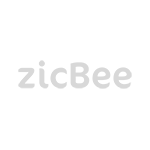

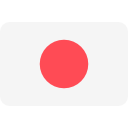






/zicbee.com/files/product/26-12-2022/screenshot-20-63a964067af25.png)
/zicbee.com/files/product/26-12-2022/screenshot-4-63a96405ad4e1.png)
/zicbee.com/files/product/26-12-2022/screenshot-3-63a96405e764c.png)
/zicbee.com/files/product/26-12-2022/screenshot-2-63a964061d693.png)
/zicbee.com/files/product/26-12-2022/screenshot-1-63a9640650af0.png)
/zicbee.com/files/product/26-12-2022/screenshot-5-63a9640570514.png)





/zicbee.com/files/product/07-06-2022/1-629ed046ab813.jpg)
/zicbee.com/files/product/15-11-2022/screenshot-4-6372f1db68168.png)
/zicbee.com/files/product/11-11-2022/screenshot-1-636dcfaf8b25f.png)
/zicbee.com/files/product/27-10-2022/b682bf65-e3e3-46ea-b693-95409b7e71ee4ef71a6055c58b95ec8cdbcb61377021-6359eba97653c.jpeg)
/zicbee.com/files/product/09-12-2022/screenshot-686-639297deae522.png)
/zicbee.com/files/product/28-10-2022/783ed317-ea42-4303-82de-40989fdcb92ea7755d75b704c82aad3d01de43f07be5-635b5b4987d32.jpeg)
/zicbee.com/files/product/18-11-2022/screenshot-1-637736579f3c0.png)
/zicbee.com/files/product/24-11-2022/native-1080p-mini-projector-wifi-and-bluetooth-upgrade-9200l-hd-bl-48-vidoka-mk1-637f3fedaaa67.png)
/zicbee.com/files/product/15-11-2022/screenshot-3-63730205bc7b1.png)
/zicbee.com/files/product/26-10-2022/502f5a72-5952-4c0a-8e63-991fb499e5685b835b663529074f891394fbaebf56ee-6358f88055b47.jpeg)
/zicbee.com/files/product/27-12-2022/screenshot-468-63aa8fded8b0b.png)
/zicbee.com/files/product/18-11-2022/1-63772436ce44c.png)
/zicbee.com/files/product/27-10-2022/81f141f7-2696-470f-bbd3-1c1ca604a8ff90be2b910c0dfd0b158ef973e2053863-6359fe2dea259.jpeg)
/zicbee.com/files/product/18-11-2022/screenshot-10-6376f6cf27fa9.png)
/zicbee.com/files/product/07-06-2022/1-629ecad1d3517.jpg)
/zicbee.com/files/product/09-12-2022/screenshot-702-6392a483081ea.png)
/zicbee.com/files/product/14-11-2022/screenshot-1-6371f2765f01d.png)
/zicbee.com/files/product/14-11-2022/screenshot-5-6372028fb2e47.png)
/zicbee.com/files/product/30-11-2022/screenshot-1-638715a6bec6f.png)
/zicbee.com/files/product/07-06-2022/1-629ec73643265.jpg)