Vidoka BL48 Native 1080P Mini Projector, WiFi and Bluetooth, Upgrade 9200L HD, Vidoka BL- 48 | White
- Real Native 1080p full Hd Resolution: Upgraded with 9500 lumen high brightness with a native resolution of 1920*1080, 3 times of pixels than other 720p 4k projectors, Vidoka BL-48 portable projector equipped with a 12000:1 contrast ratio and 8 layers glass lens, which offers you good visual experience and home theater experience with a big 320" screen and sharp image.
- Wireless WiFi & wired connection: Its WiFi function is suitable for Android and iOS smart iPhone. Just a once-time WiFi connection can connect your portable home WiFi Bluetooth projector. BL-48 phone projector supports multiple wired connections as it is equipped with HDMI/USB/AV/VGA/SD port and also compatible with TV stick, PC, Tablet, Laptop, Video Games.
- Bluetooth & surround speaker: With the 2022 year upgraded Bluetooth, you can connect the outdoor video projector with Bluetooth speaker, Bluetooth headsets, and Airpods wireless. Vidoka native 1080P projector's built-in 5W Hi-FI stereo surround speaker, restored every detail sound effect.
- Screen sync, keystone correction & zoom: Vidoka portable projector has 4-point keystone correction and the zoom function facility to control the projector zoom, reducing the image from 100% to 75% without adjusting the position of the projector.
- 10000 Hours lamp life: This outdoor wireless video projector adopts the new technology extends the lifespan of the projector to 10000hrs, and we provide 12 months of professional technical support and 3-year repair.
Frequently bought together
See more

You May Also Like

· 9200 Lumens, 27 Million colors
· 1920*1080 native resolution
· Full HD 4K supported partially
· 12000:1 High Contrast
· 320'' display
· 4.5" LCD screen
· 10000 Hours Lifespan
This machine does not support Dolby, please turn it off when using it.


WiFi free connection
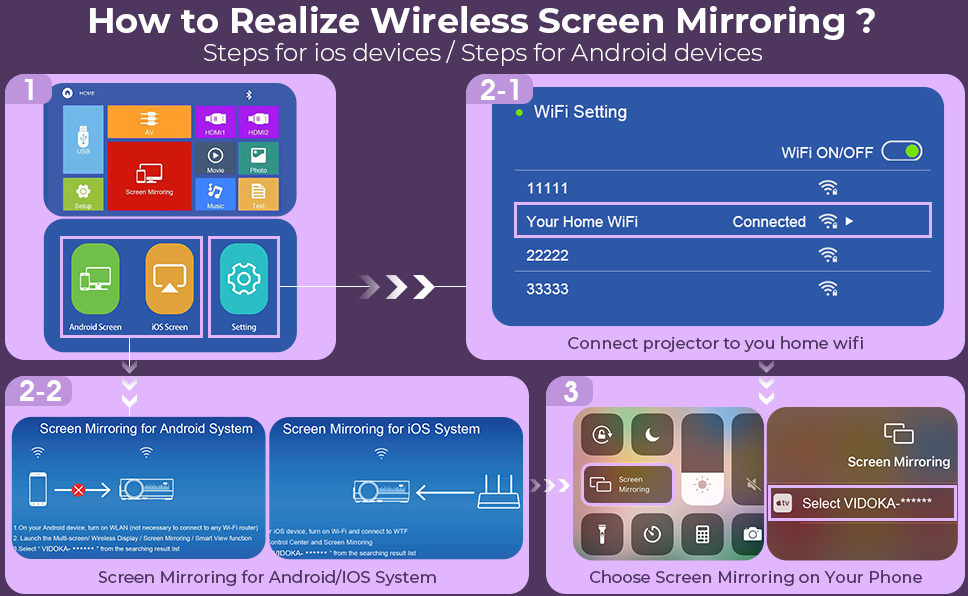
Two ways to mirror your device
1. Your device is mirroring to this projector
1) Turn on WiFi or WLAN on your iOS/Android device.
2) Select “iOS Screen”/“Android Screen” from the main menu of the projector.
3) Connect your iOS/Android device to WiFi "VIDOKA-FAE208"
4) For iOS devices, turn on the “Screen Mirroring” function of your iOS device, select the projector “VIDOKA-FAE208” and connect.
For Android devices, start the multi-screen/wireless display/screen mirroring/Smart View function, select the projector "VIDOKA-FAE208" and connect.
2. Connect your iOS/Android devices to the same home Wi-Fi router
1) Connect the projector to your home WiFi network using System Settings in the projector main menu.
2) Select “iOS Screen”/“Android Screen” from the main menu of the projector.
3) Connect your iOS/Android device to Same Home WiFi router
4) For iOS devices, turn on the “Screen Mirroring” function of your iOS device, select the projector “VIDOKA-FAE208” and connect. For Android devices, start the multi-screen/wireless display/screen mirroring/Smart View function, select the projector "VIDOKA-FAE208" and connect.
Compatible with various devices

Bring smart projector home and enjoy more happiness.

-
{{ getFirstLetter(comment.full_name) }}
 Verified purchase{{ comment.title }} by {{ comment.full_name }} on {{ formatTime(comment.created_at) }}
Verified purchase{{ comment.title }} by {{ comment.full_name }} on {{ formatTime(comment.created_at) }} {{ getFirstLetter(subComment.full_name) }}{{ subComment.full_name }} on {{ formatTime(subComment.created_at) }}Load More
{{ getFirstLetter(subComment.full_name) }}{{ subComment.full_name }} on {{ formatTime(subComment.created_at) }}Load More

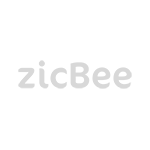

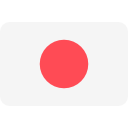








/zicbee.com/files/product/24-11-2022/native-1080p-mini-projector-wifi-and-bluetooth-upgrade-9200l-hd-bl-48-vidoka-mk1-637f3fedaaa67.png)
/zicbee.com/files/product/27-10-2022/ed846d12-23b8-4453-b5b2-15cc1487abe3356744dc74031bffb164fc8fec6227c5-635a0b1b6e898.jpeg)
/zicbee.com/files/product/27-10-2022/8750771c-1a84-4a95-b02d-cc6384e7714dcaaaad452f34936b48216fe66bf83cb1-635a0b1b73bce.jpeg)
/zicbee.com/files/product/27-10-2022/c7b42422-d6b6-4f76-8330-b0348e64e3729dcd946c47fa12f5d3263512b4b191ce-635a0b1b81216.jpeg)
/zicbee.com/files/product/27-10-2022/49c43631-58e1-4289-ab2e-b9c856913af8cddf6ce1ed6e07c11c246d7fb2234a04-635a0b1b86522.jpeg)
/zicbee.com/files/product/27-10-2022/32b34541-a652-4b3a-afd8-ec46a3fc6b9d5d0601c790167f26cad04fe06e772748-635a0b1b8b610.jpeg)
/zicbee.com/files/product/27-10-2022/470c4a7c-8d28-41fa-a2f4-fb88dacc2498bf7a877deff1dba4fb330b77c2893f09-635a0b1b90bb5.jpeg)
/zicbee.com/files/product/27-10-2022/cea94280-1273-4e4e-8f3b-45646d8aedf9e8c008f9198227b81d67fc2b89434ee3-635a0b1b6227f.jpeg)





/zicbee.com/files/product/07-06-2022/1-629ecad1d3517.jpg)
/zicbee.com/files/product/30-11-2022/screenshot-1-638715a6bec6f.png)
/zicbee.com/files/product/07-06-2022/1-629ec73643265.jpg)
/zicbee.com/files/product/28-10-2022/783ed317-ea42-4303-82de-40989fdcb92ea7755d75b704c82aad3d01de43f07be5-635b5b4987d32.jpeg)
/zicbee.com/files/product/18-11-2022/screenshot-10-6376f6cf27fa9.png)
/zicbee.com/files/product/18-11-2022/1-63772436ce44c.png)
/zicbee.com/files/product/09-12-2022/screenshot-702-6392a483081ea.png)
/zicbee.com/files/product/11-11-2022/screenshot-1-636dcfaf8b25f.png)
/zicbee.com/files/product/14-11-2022/screenshot-5-6372028fb2e47.png)
/zicbee.com/files/product/14-11-2022/screenshot-1-6371f2765f01d.png)
/zicbee.com/files/product/18-11-2022/screenshot-1-637736579f3c0.png)
/zicbee.com/files/product/15-11-2022/screenshot-4-6372f1db68168.png)
/zicbee.com/files/product/15-11-2022/screenshot-3-63730205bc7b1.png)
/zicbee.com/files/product/27-10-2022/b682bf65-e3e3-46ea-b693-95409b7e71ee4ef71a6055c58b95ec8cdbcb61377021-6359eba97653c.jpeg)
/zicbee.com/files/product/26-12-2022/screenshot-20-63a964067af25.png)
/zicbee.com/files/product/27-12-2022/screenshot-468-63aa8fded8b0b.png)
/zicbee.com/files/product/07-06-2022/1-629ed046ab813.jpg)
/zicbee.com/files/product/26-10-2022/502f5a72-5952-4c0a-8e63-991fb499e5685b835b663529074f891394fbaebf56ee-6358f88055b47.jpeg)
/zicbee.com/files/product/27-10-2022/81f141f7-2696-470f-bbd3-1c1ca604a8ff90be2b910c0dfd0b158ef973e2053863-6359fe2dea259.jpeg)
/zicbee.com/files/product/09-12-2022/screenshot-686-639297deae522.png)